Measuring and Bleed:
For the purposes of this exercise, we will use two examples, one rigid and one soft. A phone case aluminium plate and a mouse pad. We will use an iPhone 15 Pro Max as an Example for the phone case.
Example 1: TPU/PC Aluminium/Tempered Glass Plate
iPhone 15 Pro Max 6.7, measure the aluminum blank that will receive the print, top to bottom and left to right. The measurements are approximately 75mm x 158mm. As always we will want to use a “bleed” to make sure that the plate is completely covered and we don’t end up with non sublimated areas where the print has been missed. Being a fixed rigid substrate that doesn’t expand or contract, we suggest a bleed of 2mm top, bottom, left and right. This will make our canvas size for designing for this case 79mm x 162mm. (75 + 2 + 2 = 79, 158 + 2 + 2 = 162)

In whatever design program you use, create a document to 79mm x 163mm at 300 DPI with a transparent background. Save the template as “Apple iPhone 15 Pro Max 67”, then you will be able to drag in any image and place on the canvas to save as a print ready file to suit this phone case. If you have the ability to select the input colour profile, please use Adobe RGB (1998) as it is the best profile for converting to CMYK printing.
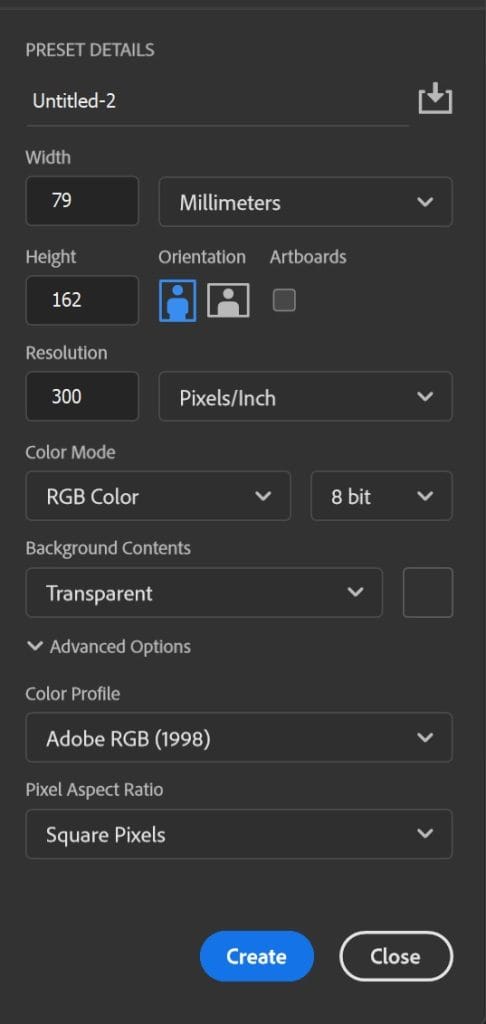
Advanced:
For advanced users, we recommend placing guidelines at the 2mm border of the template so that you know anything near this will be lost if not centred perfectly. Try and not have key elements at the outer parts or at the camera hole to avoid bad prints.
The final step is to create another layer which you can turn on and off to see where the camera is positioned and what part of the image will be lost in the sublimation process.
Measure the camera hole and draw the shape in another layer so that you can turn the layer on to see what will be missed and turn off for saving the print file.
The camera hole in this example is approx. 42mm square and starts at 3mm in from the edge. Allowing for our bleed of 2mm draw the camera 5mm in from the edge of the canvas with rounded corners and you will have an accurate idea of the camera placement in the canvas. We suggest when you have the blank template that the camera is turned off and only turned on if you want to check what is lost in the image.
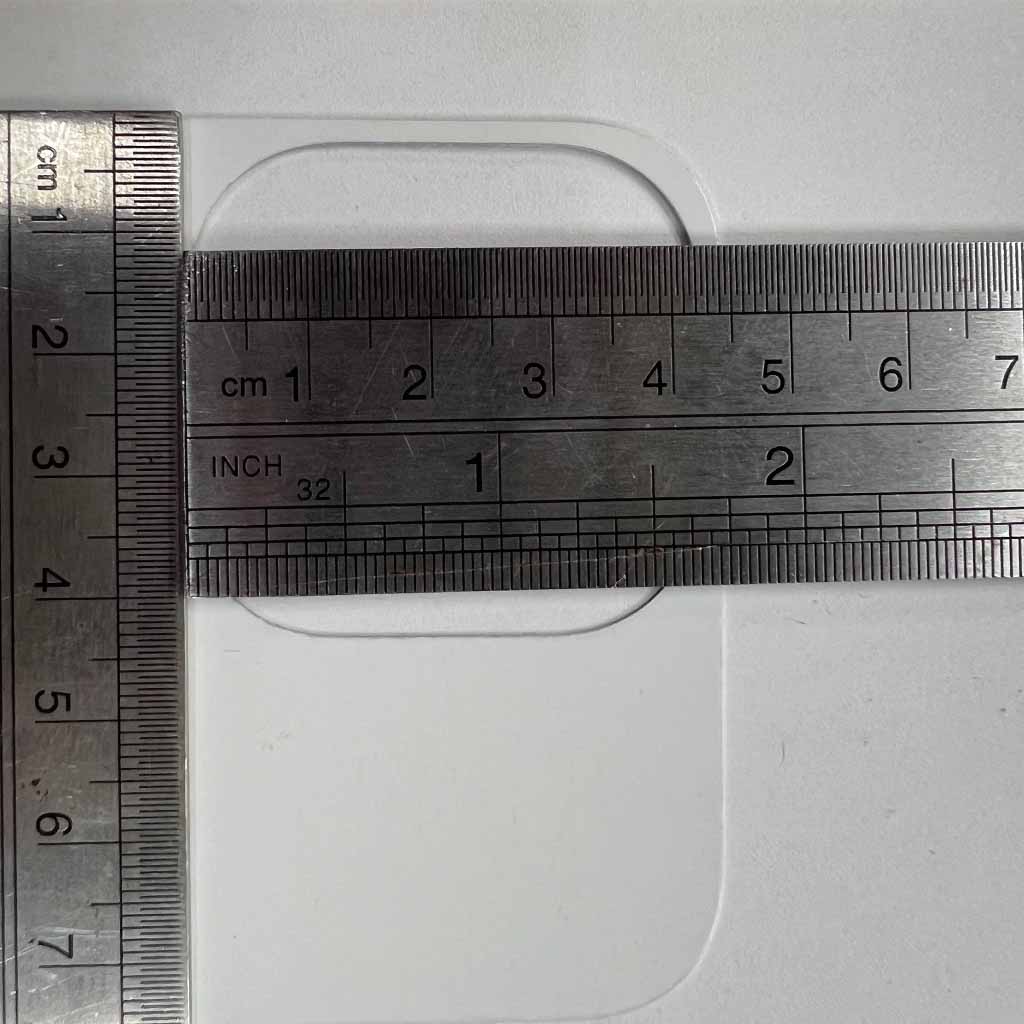
Below is an example of the jpg template that we create in a jpg format.
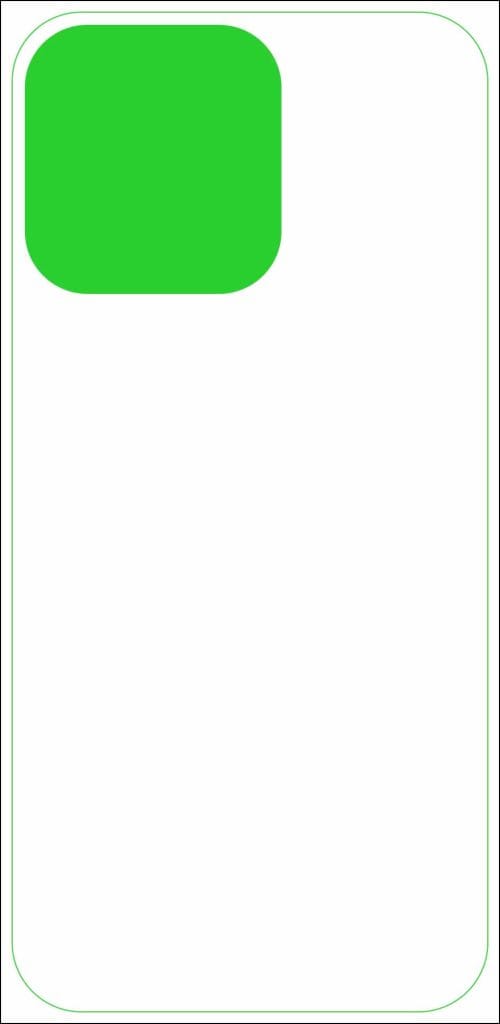
Click Below for a photoshop template of the Apple iPhone 15 Pro Max 6.7.
Click here to download.
Example 2: Mouse Pad
Placing the mouse pad on a flat surface, measure the mouse pad that will receive the print, top to bottom and left to right. The measurements are approximately 252 x 200mm. As always we will want to use a “bleed” to make sure that the plate is completely covered and we don’t end up with non sublimated areas where the print has been missed. Being a soft substrate that expands upon heat press compression, we suggest a bleed of 5mm top, bottom, left and right. This will make our canvas size for designing for this case 262 x 210mm.
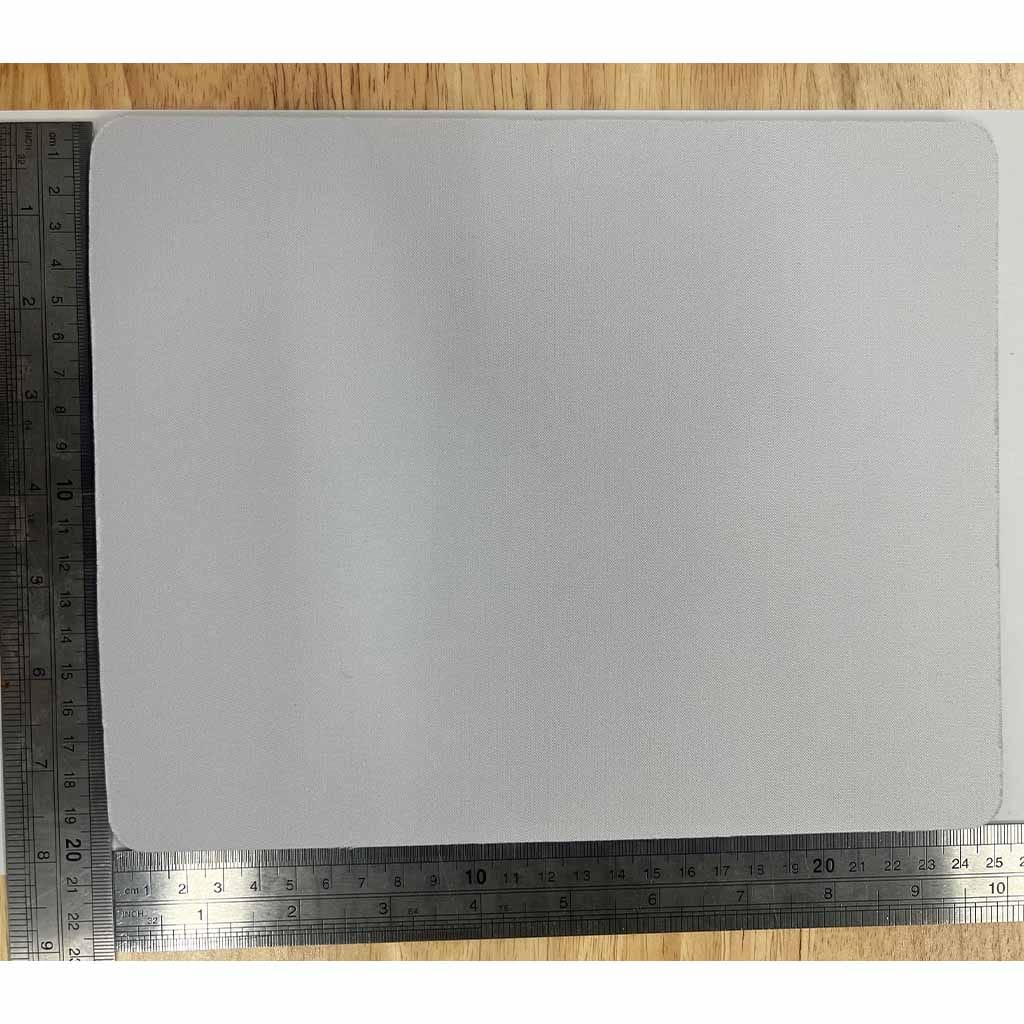
Advanced:
For advanced users, we recommend placing guidelines at the 5mm border of the template so that you know anything near this will be lost if not centred perfectly. Try and not have key elements at the outer parts of the print.
The final step is to create another layer which you can turn on and off to see where the corners are and what part of the image will be lost in the sublimation process.
Measure the corners and draw the shape in another layer so that you can turn the layer on to see what will be missed and turn off for saving the print file.
The corners are approx. 5-6mm in this example. Allowing for our bleed of 5mm draw a box with 5mm corners and you will have an accurate idea of the unprintable corners on the canvas.
Below is an example of the jpg template that we create in a jpg format.
Click Below for a photoshop template for our mouse pads.
Click here to download.
