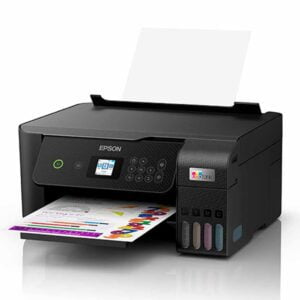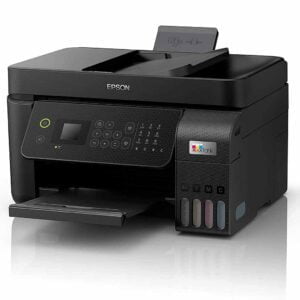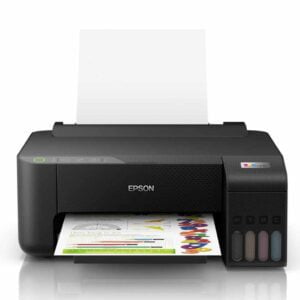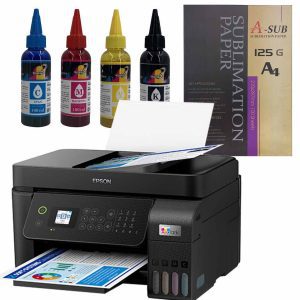Occasionally the Epson Eco Tank printers will require an ink pad reset to continue working. This error message will display randomly and is shown by “Printer ink pad at the end of its service life”. This means that the ink pads are nearing the end of their life and are oversaturated with printer ink.
To fix this issue there are two ways to go about things.
Option 1: Contact Epson Support
Contact Epson Support and tell them that you have received this message on your printer. Epson may work with you to replace the ink pads and get your printer operational quickly The best call of action is to call the support team to get a quick resolution.
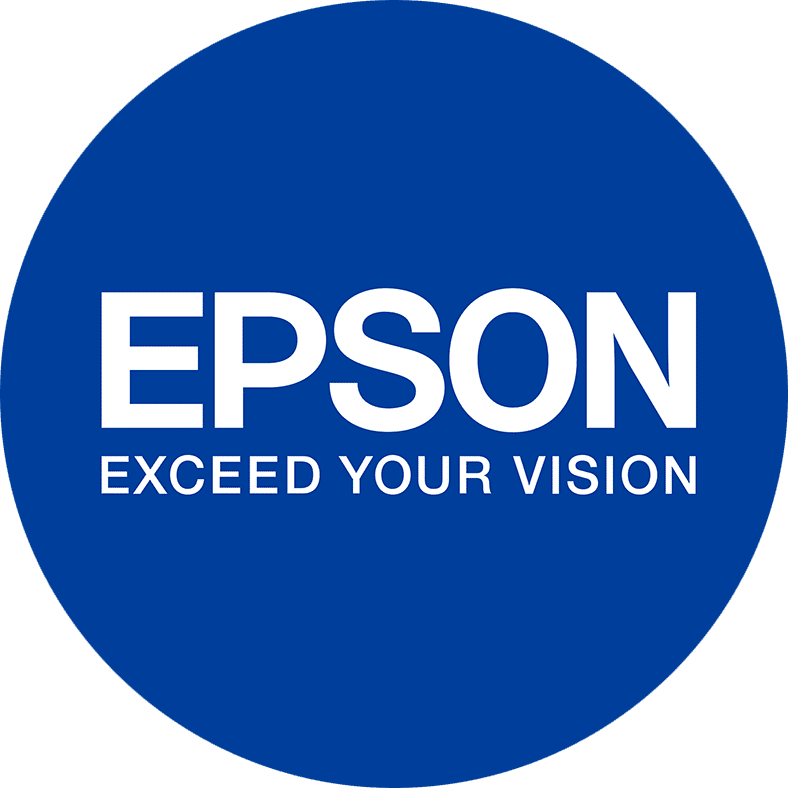
You can purchase the waste ink pads to replace online. Search “Your Printer Model Ink Pads” into google and a variety of options will appear. Check reviews from other customers to ensure that your buying the correct pads for your model of printer. Below is a link to a Youtube video to assist you with the replacement.
Click here for the Youtube video.
Option 2: Purchase a Waste Pad Ink Reset Tool
The WIC Resetter Tool will tell the printer the waste pad is now empty, keep in mind that the printer has its own sensors and this option can sometimes be a temporary fix or not work at all. At Sublimation Supplies we have used this tool multiple times and have had very few issues with it. If we did encounter any issues the team at WIC has resolved the issue quickly.
You will need to download the application from the button above. The application is compatible for Windows, Mac and Linux. Once the app is downloaded you can look to purchase your one time reset code. This code should be kept secret from anyone else as once it is used it will be deactivated. Keep this code saved in case you need to speak with anyone from WIC to fix an issue.
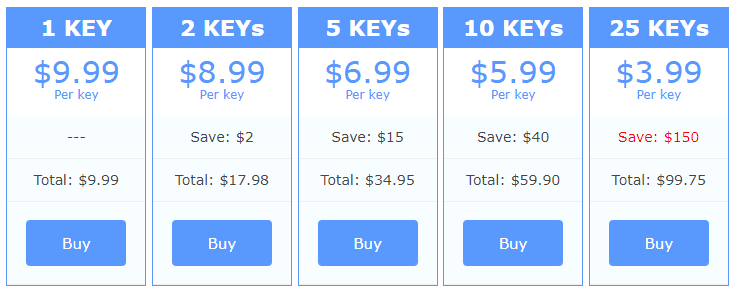
Option 3: Purchase a new printer
While it may seem extremely annoying the best way to fix the issue is to replace the printer entirely. We sell printers by themselves as well as in sublimation kits.
Printer Only
-
Product on sale
 Epson ET2820 PrinterOriginal price was: $613.85.$589.00Current price is: $589.00.
Epson ET2820 PrinterOriginal price was: $613.85.$589.00Current price is: $589.00. -
Product on sale
 Epson ET4850 PrinterOriginal price was: $613.85.$589.00Current price is: $589.00.
Epson ET4850 PrinterOriginal price was: $613.85.$589.00Current price is: $589.00. -
Product on sale
 Epson ET8550 PrinterOriginal price was: $1,149.00.$1,099.00Current price is: $1,099.00.
Epson ET8550 PrinterOriginal price was: $1,149.00.$1,099.00Current price is: $1,099.00. -
Product on sale
 Epson ET4800 PrinterOriginal price was: $499.00.$489.00Current price is: $489.00.
Epson ET4800 PrinterOriginal price was: $499.00.$489.00Current price is: $489.00. -
Product on sale
 Epson ET2810 PrinterOriginal price was: $399.00.$389.00Current price is: $389.00.
Epson ET2810 PrinterOriginal price was: $399.00.$389.00Current price is: $389.00. -
Product on sale
 Epson ET1810 PrinterOriginal price was: $299.00.$289.00Current price is: $289.00.
Epson ET1810 PrinterOriginal price was: $299.00.$289.00Current price is: $289.00.
Printer Packages
-
Product on sale
 Epson ET2820 Izumi Dye Sublimation Printer PackageOriginal price was: $699.95.$549.95Current price is: $549.95.
Epson ET2820 Izumi Dye Sublimation Printer PackageOriginal price was: $699.95.$549.95Current price is: $549.95. -
Product on sale
 Epson ET2820 Koala Dye Sublimation Printer PackageOriginal price was: $599.95.$499.95Current price is: $499.95.
Epson ET2820 Koala Dye Sublimation Printer PackageOriginal price was: $599.95.$499.95Current price is: $499.95. -
Product on sale
 Epson ET4850 Izumi Dye Sublimation Printer PackageOriginal price was: $899.95.$799.95Current price is: $799.95.
Epson ET4850 Izumi Dye Sublimation Printer PackageOriginal price was: $899.95.$799.95Current price is: $799.95. -
Product on sale
 Epson ET4850 Koala Dye Sublimation Printer PackageOriginal price was: $799.95.$699.95Current price is: $699.95.
Epson ET4850 Koala Dye Sublimation Printer PackageOriginal price was: $799.95.$699.95Current price is: $699.95. -
Product on sale
 Epson ET1810 Koala Dye Sublimation Printer PackageOriginal price was: $499.95.$399.95Current price is: $399.95.
Epson ET1810 Koala Dye Sublimation Printer PackageOriginal price was: $499.95.$399.95Current price is: $399.95. -
Product on sale
 Epson ET1810 Izumi Dye Sublimation Printer PackageOriginal price was: $599.95.$449.95Current price is: $449.95.
Epson ET1810 Izumi Dye Sublimation Printer PackageOriginal price was: $599.95.$449.95Current price is: $449.95. -
Product on sale
 Epson ET8550 Izumi Dye Sublimation Printer PackageOriginal price was: $1,599.95.$1,349.95Current price is: $1,349.95.
Epson ET8550 Izumi Dye Sublimation Printer PackageOriginal price was: $1,599.95.$1,349.95Current price is: $1,349.95. -
Product on sale
 Epson ET2810 Koala Dye Sublimation Printer PackageOriginal price was: $599.95.$499.95Current price is: $499.95.
Epson ET2810 Koala Dye Sublimation Printer PackageOriginal price was: $599.95.$499.95Current price is: $499.95.